Sort Notes
You can now sort notes in a notebook alphabetically or by creation date, in addition to the default sort by last modified date. To change the sort, click the sort icon at the top left of the notes list. Once you change the sort, it will be applied to all notebooks going forward.
Keep in mind the sort preference only applies to you. Other notebook users will need to update their own sort to see notes sorted differently.
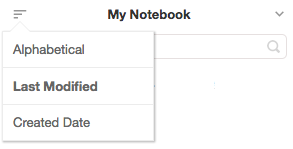
More Releases
Notejoy for iOS & Android v3.7.1
Jul 13, 2023
See Notebook When Browsing Tags
Jul 11, 2023
Notejoy for iOS & Android v3.7
Jun 27, 2023
Notejoy for iOS & Android v3.6
Jun 15, 2023